[ Python ] 파이썬 환경 설정하기 (with Visual Studio Code)

1. python 홈페이지 접속 > Download 탭에서 다운로드

다운로드 탭으로 들어가면 바로 최신 버전의 파이썬 다운로드 버튼이 있는데, 클릭하여 다운받는다.
Download Python
The official home of the Python Programming Language
www.python.org

다른 버전을 원한다면 하단을 참고하면 된다.
나는 Python 3.8.1을 다운 받았다.

2. Python exe 파일 실행 & 설치
체크 박스 중 "Add Python 3.8 to PATH"를 클릭하면 환경변수를 알아서 등록해주니 체크하는 걸 추천한다.

Install Now를 클릭하여 default로 설치를 해도 되고, Customize installation으로 설치해도 된다.
나는 후자로 설치했다.

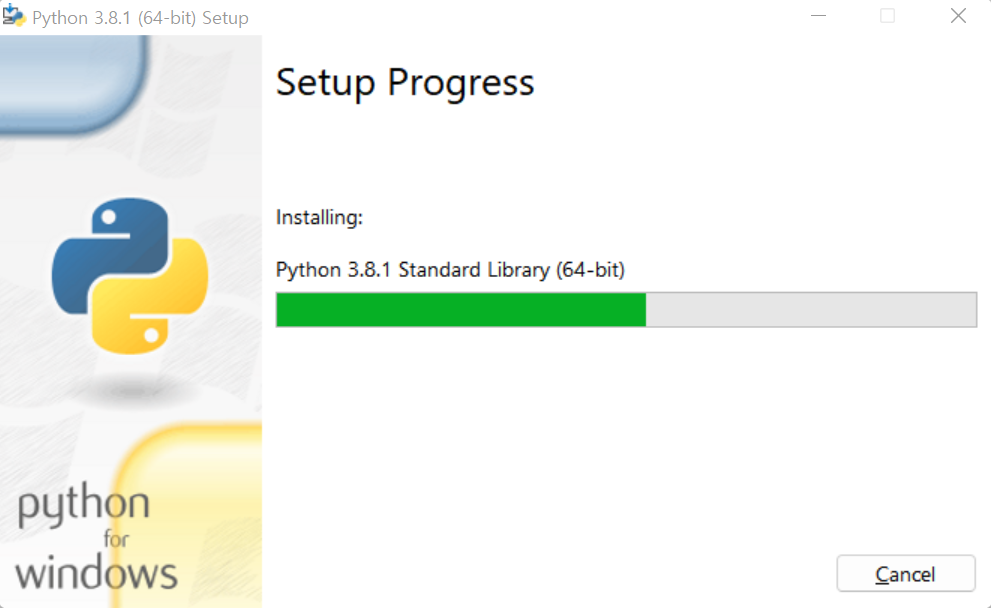
설치가 모두 완료되면 다음과 같은 창이 뜨게 된다.

잘 설치가 되었는 지 확인을 하려면 cmd > python --version을 입력하고 버전이 잘 나오면 된다.

3. Visual Studio Code 설치
검색해서 접속 or 하단의 링크로 Visual Studio Code 공홈에 접속한다.
Visual Studio Code - Code Editing. Redefined
Visual Studio Code is a code editor redefined and optimized for building and debugging modern web and cloud applications. Visual Studio Code is free and available on your favorite platform - Linux, macOS, and Windows.
code.visualstudio.com

홈페이지에 접속하면 Download 버튼을 클릭한다.

exe 파일을 실행하고 다운로드를 진행한다.

추가 작업에서 바탕 화면에 바로가기 만들기를 선택했다.

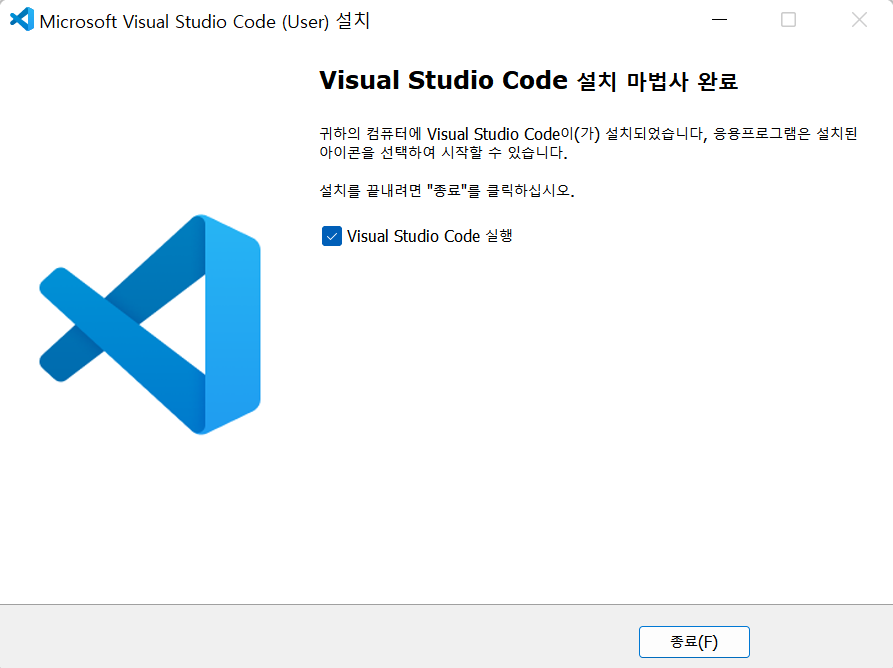
설치가 완료되면 자동으로 VSCode가 실행된다.

cpdm
choppadontbiteme.tistory.com